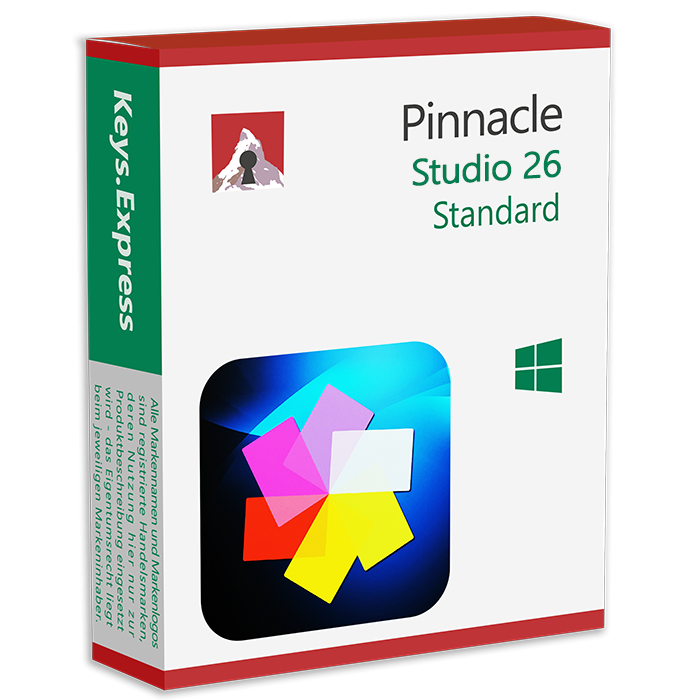Ciao Ospite! Benvenuto in Keys.Express
- CENTRO DI DOWNLOAD
- CENTRO DI SERVIZIO
- FAQ
- BLOG
- CONTATTA
- JOB OFFERS
- INFORMAZIONI LEGALI
- CHI SIAMO
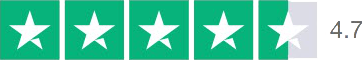
Ciao Ospite! Benvenuto in Keys.Express

Dal 2019 hanno fiducia in noi 78.367 clienti provenienti da 123 nazioni
Dal 2019 hanno fiducia in noi 78.367 clienti provenienti da 123 nazioni

Introducing Pinnacle Studio 26 Standard, the ultimate solution for video editing enthusiasts and professionals alike. Elevate your creative projects to new heights with this powerful software that combines intuitive tools with advanced features.
Pinnacle Studio 26 Standard boasts a user-friendly interface, making it easy for both beginners and experienced editors to navigate. The intuitive design ensures a seamless editing experience from start to finish.
Unleash your creativity with a wide range of editing tools that allow you to cut, trim, and merge clips effortlessly. Add transitions, effects, and audio enhancements to bring your videos to life.
Achieve the perfect look for your videos with the advanced color grading features. Fine-tune colors, adjust saturation, and create a visually stunning masterpiece with just a few clicks.
Make your videos visually captivating with a vast library of dynamic effects and transitions. From subtle fades to dramatic animations, Pinnacle Studio 26 Standard provides endless possibilities to enhance your storytelling.
Seamlessly edit footage from multiple cameras with the multi-camera editing feature. Sync and arrange clips to create professional-looking videos with ease.
Elevate the audio quality of your projects with precise audio editing tools. Add royalty-free music and sound effects from the extensive library to enhance the overall impact of your videos.
Ensure your creations shine in the best possible quality by exporting your videos in high definition. Share your work on various platforms without compromising on clarity and detail.
Experience smooth and efficient editing with Pinnacle Studio 26 Standard's optimized performance. Work on your projects without delays and enjoy a streamlined editing process.
Whether you're a content creator, filmmaker, or hobbyist, Pinnacle Studio 26 Standard provides the tools you need to bring your vision to life. Elevate your video editing experience with this feature-packed software.
|
Piattaforma |
Windows |
|
Sistema operativo supportato |
|
|
Processore |
Intel Core i3 o AMD A4 3,0 GHz o superiore · Intel Core i5 o i7 1,06 GHz o superiore richiesto per il supporto AVCHD e Intel Quick Sync Video · Processore Intel Core i7 di quarta generazione o AMD Athlon A10 o superiore per l’editing UHD, multicamera o video 360 |
|
Memoria |
4 GB di RAM (minimo); 8 GB di RAM o superiore (consigliato) |
|
Disco rigido |
10 GB |
|
Scheda grafica |
Risoluzione minima 1024 x 768, almeno 256 MB di VGA VRAM, almeno 512 MB consigliati per l’accelerazione hardware per la decodifica Dispositivo grafico DirectX consigliato: · NVIDIA GeForce serie 700/Quadro 600 (basato su Fermi) o più recente (supporto CUDA necessario per la gestione CUDA)
· 3D Titler richiede DirectX 11 |
|
Scheda audio |
Scheda audio compatibile con Windows |
|
Internet |
Per effettuare l’installazione, la registrazione e gli aggiornamenti occorre disporre di una connessione a Internet. La registrazione è obbligatoria per poter utilizzare il prodotto. |
Si prega di trovare i collegamenti per il download di questo software di seguito o visitare il nostro Centro Download
Pinnacle Studio 24 Plus Download instructionskeys.express è una piattaforma web per Product Key nuove ed usate. Product Key per Windows e altri software disponibili nello shop of keys.express sono economiche, sicure, legali e con garanzia di attivazione.
Qui puoi trovare alcune informazioni generali sul software utilizzato, una panoramica delle informazioni legali più importanti e risposte alle domande frequenti dei nostri clienti (" FAQ" )
Per i contratti a distanza conclusi per telefono, su Internet o al momento dell'ordine da un catalogo, il diritto dell'UE prevede la possibilità per i consumatori di recedere dal contratto per un determinato periodo di tempo ("diritto di recesso"). Un consumatore in questo senso è qualsiasi persona fisica che conclude una transazione legale per scopi che non sono prevalentemente né commerciali né autonomi. In Svizzera di solito parliamo di consumatori.
I consumatori hanno il diritto di recedere dal contratto entro quattordici giorni di calendario senza fornire motivazioni. Il periodo di revoca inizia il giorno in cui viene concluso il contratto.
Per esercitare il tuo diritto di recesso da keys.express, devi informarci mediante una dichiarazione chiara (ad esempio una lettera, un fax o un'e-mail inviata per posta) della tua decisione di recedere dal presente contratto. A tal fine, puoi contattarci utilizzando le seguenti informazioni:
Keys Distribution GmbH
Technopark Liechtenstein
Schaanerstrasse 27
9490 Vaduz
Liechtenstein
E-mail: welcome(at)keys.express
Telefono : +41 (0)77 522 13 71
keys.express fornisce anche un modulo di revoca del modello, che puoi trovare in [Collegamento ipertestuale al modulo di revoca del modello]. Per rispettare il periodo di revoca, è sufficiente inviare la comunicazione dell'esercizio del diritto di revoca a Keys Distribution GmbH prima della fine del periodo di revoca.
Se revochi questo contratto, dobbiamo rimborsarti per tutti i pagamenti che abbiamo ricevuto da te per l'ordine corrispondente, inclusi i costi di consegna (ad eccezione dei costi aggiuntivi che derivano dal fatto che hai scelto un diverso tipo di consegna rispetto alla consegna più economica standard offerta da noi), immediatamente e al più tardi entro quattordici c alendar giorni dal giorno in cui ricevere la notifica della revoca di tale contratto. Per questo rimborso useremo solitamente lo stesso mezzo di pagamento che hai utilizzato per la transazione originale, salvo espressamente concordato diversamente con te. In nessun caso ti verrà addebitato questo rimborso.
Keys Distribution GmbH assicura che i requisiti sopra menzionati siano soddisfatti e che sia garantito un uso legale del software. Anche in Svizzera sono soddisfatti i requisiti della legislazione europea.
Puoi trovare ulteriori informazioni su: